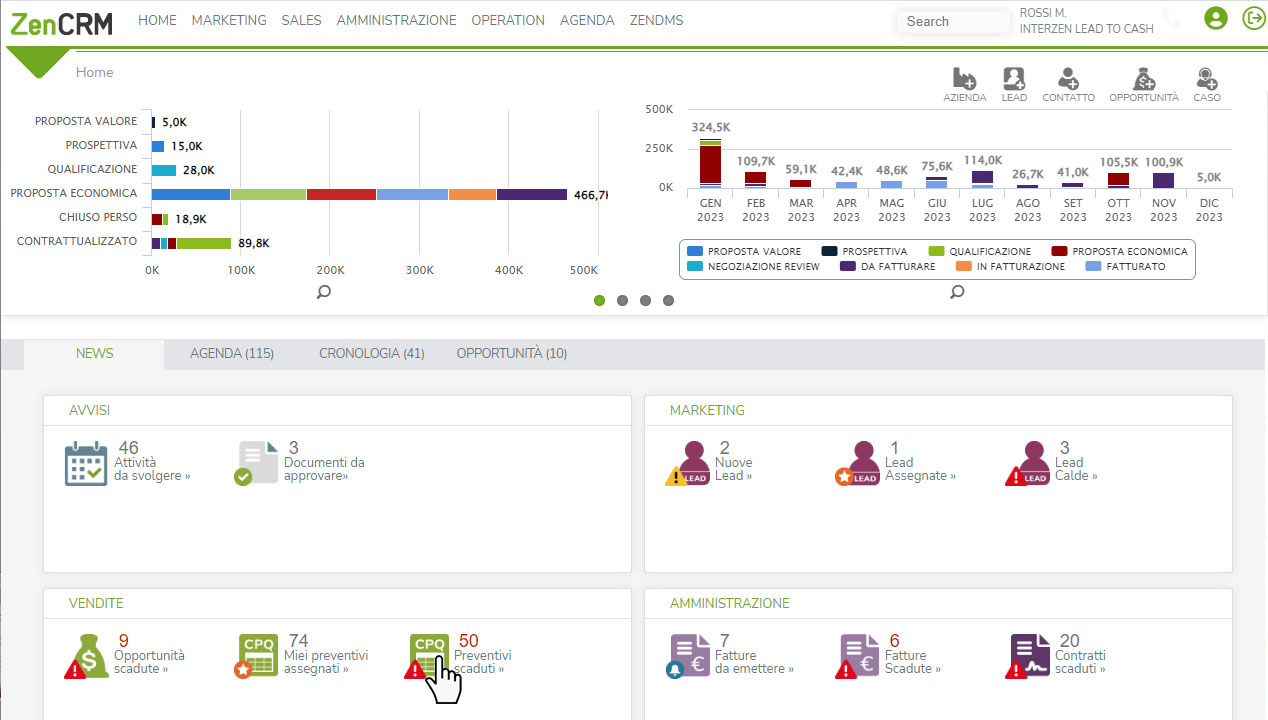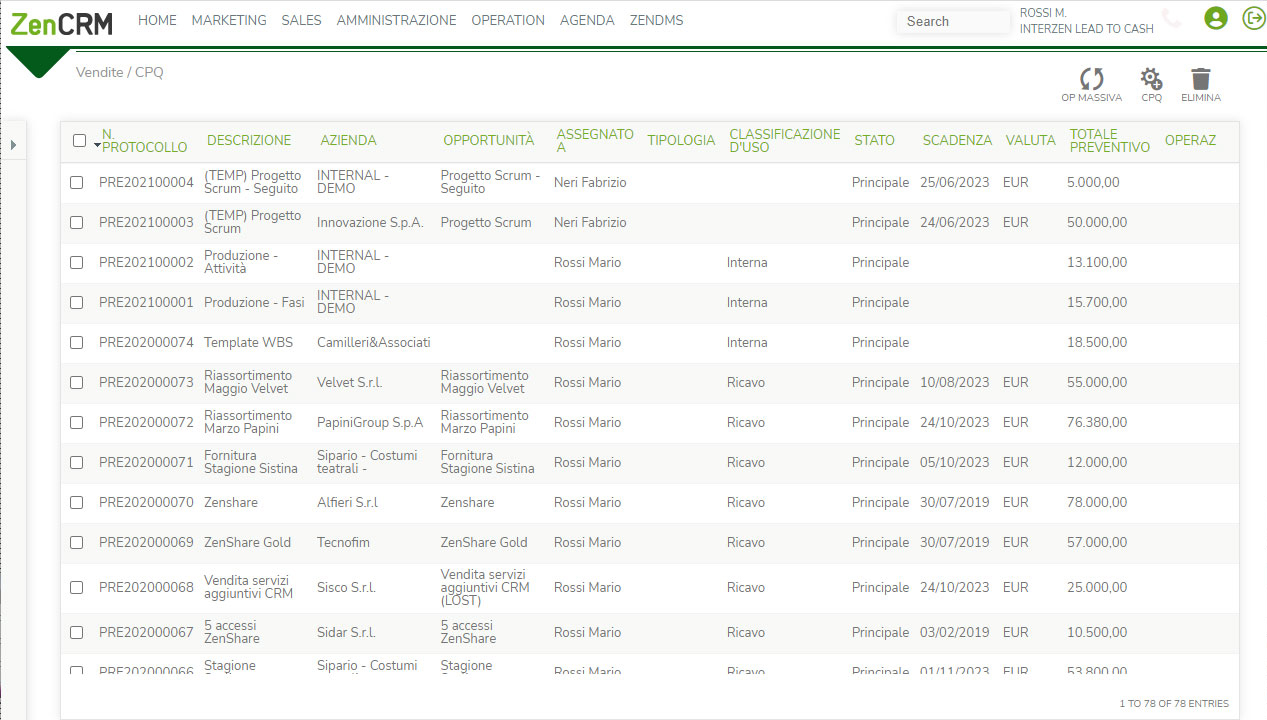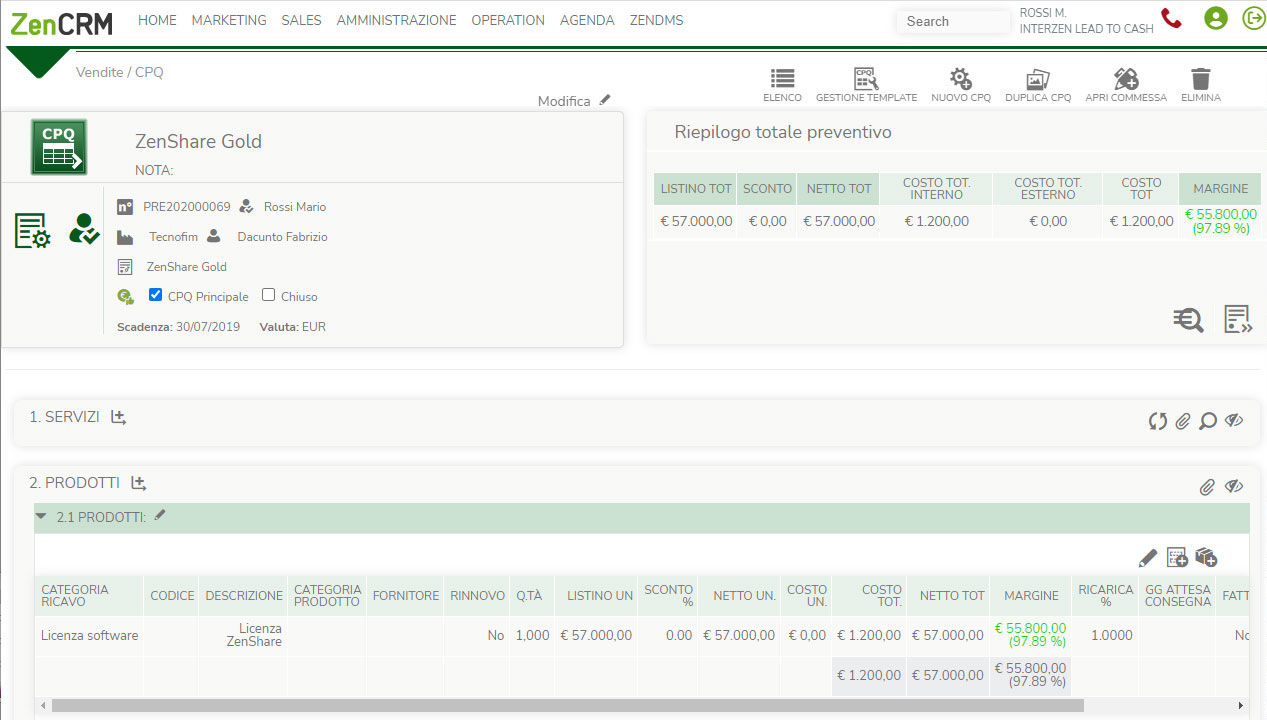ZenCRM Configure Price Quote
Configure Price Quote (CPQ): the tool to automate the process of configuration, generation of offers and quotations.

01
Configure
Configure an offer that responds to the needs expressed by the customer.

02
Price
Accurately assign the right price to your economic offer.

03
Quote
Generate a correct quotation and quickly send it to the customer.
The acronym CPQ stands for Configure Price Quote and it is a tool that helps companies automate the configuration process and generate accurate and centralized offers, quotes and quotes.
With a CPQ system, the sales force has everything they need: catalog prices, products and services, to quickly process and easily share quotes and offers. The CPQ offers configuration models for entering products, types of resources used, prices, costs, quantities, discounts, ensuring on the one hand a greater speed in quotation activities and on the other uniqueness, coherence and sharing of results within the company.
Why choose ZenCRM CPQ?
- You will have the possibility to customize your CPQ according to the sector and production environment in which your company operates.
- For each business opportunity, you will be able to create and configure multiple estimates throughout the opportunity maturation process, up to the generation of the so-called 'main' estimate, i.e. the one that will determine the conversion of the opportunity into an actual contract.
- You will be able to generate a quote, modify it, update it, keeping track of all previous versions.
- You will enjoy a simple and intuitive interface.
- During the compilation you will always have summaries and detailed information available.
- You will be able to freely manage your templates. In all those cases in which a user has to manage and generate estimates similar to each other in the basic structure, ZenCRM provides the possibility of saving a quotation as a basic template to then be able to replicate the basic characteristics and generate new quotations which will only require the insertion of detailed data, with a significant saving of time.
- You can assign a quote to another ZenCRM user so that it can be viewed, modified or approved internally by the company and then move on to the generation phase of the actual document.